Lytx, earlier known as DriveCam, was established in the year 1998 by Gary Rayner. It is headquartered in San Diego, California. Lytx creates products aimed at bettering fleet management and road safety using video telematics. The article will review the various features of its dash cam, Lytx DriveCam.
Lytx offers three different dash cam models – Lytx DriveCam DC3P, Lytx DriveCam ER-SV2, and Lytx DriveCam SF-Series (SF300, SF200, and SF64).
Lytx DriveCam Cost
The company does not list its pricing plans on the website. A customer needs to request a quotation, which is produced depending on the specifics of the business (like number of vehicles, industry, etc.).
Score: C
Lytx DriveCam User Manual
Lytx DriveCam DC3P – Click here to download.
Lytx DriveCam SF Series – Click here to download.
Design

The Lytx DriveCam has a sturdy structure. But there are slight variations in the designs of the different models. Lytx DriveCam DC3P weighs .52 lb and measures 4.6 x 4.3 x 2.1 in. The lightest, ER-SV2, measuring 4.6 x 3.2 x 2.3 in (base unit excluded) weighs only .38 lb. Its base unit (8.5 x 5.0 x 1.5 in) weighs 2 lb 9oz. Dash cams from its latest SF Series of dimensions 5.0 x 4.2 x 2.2 in, weigh .72 lb. The Lytx DriveCam can operate in a temperature range of -40o F to 185o F. While DC3P has 2 LED status lights (red and green), all other Lytx DriveCam models have 7 LED status lights. Lytx DriveCams also have manual record buttons.
Score: B
Lytx DriveCam Installation
Choose a suitable location on the windshield for mounting the dash cam. The location must have the best field view. This area must first be cleaned with an alcohol wipe and then dried with a clean, dry cloth. Before removing the adhesive tape from the mounting bracket, make sure the location is accurately marked. While securing the bracket, remember to keep the large plastic washer on the left side. Next, attach the power cable to the Lytx DriveCam, and then slide the dash cam into the bracket holder. The dash cam can be secured to its place using the screws and wrench provided. Finally, the cables must be wired safely and correctly.
Score: B
Video
Each dash cam features a forward-facing and a rear-facing lens. The Lytx DC3P DriveCam has a 131-degree interior and an 88-degree exterior wide angle lens. It can record videos in 768 x 576 resolution with a frame rate of 4 fps. Lytx ER-SV2 DriveCam also has a 131-degree interior but an 82-degree exterior wide angle lens recording in 752 x 548 resolution at 10fps. Lastly, the Lytx DriveCam of SF Series has a 128-degree interior wide angle lens and a 78-degree exterior lens (SF64 has an 84-degree exterior lens). They record at a frame rate of 10fps in 1280 x 800 resolution quality (for SF64, it is 752×548). The Lytx DriveCam can record for 100 hours straight. Lytx DriveCams are DVR capable.
The recording feature of the DriveCam can be configured as needed. The DriveCam can be set to passive recording, where it records in constant, short loops but saves a clip only when triggered by motions such as hard brakes, collision, swerving, etc. This footage will include a recording of the event as well as of time before and after it. The driver also has the option to manually record when need be. The DriveCam can also record continuously, in which case the video can be live-streamed.
The device is also ECM-supported. It gathers data covering speed management, fuel reporting, and ADAS management. ER-SV2 and SF300 are ActiveVision capable as well.
Score: B-
Night Vision
For clear video quality of night-time recordings, the DriveCams are integrated with night vision illumination technology. While Lytx DriveCam DC3P has 6 high-lumen infrared LED lights, ER-SV2 and SF models have 8 high-lumen infrared LED lights.
Score: A
Artificial Intelligence and Machine Vision
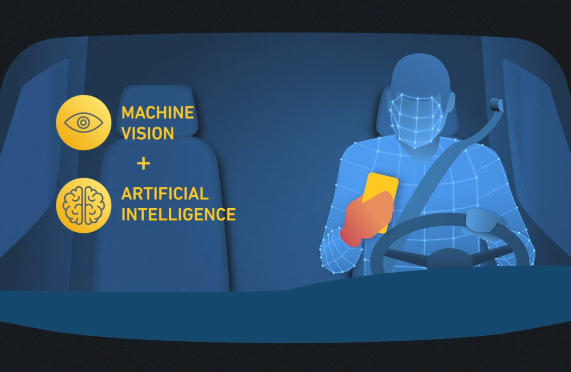
Lytx DriveCams are powered by machine vision and artificial intelligence to help recognize and notify potentially dangerous situations. This includes both inside view (driver-facing) and outside view (road-facing) triggers. But not all DriveCams have this feature, and those who have, may not cover all trigger points. The inside view triggers include notifications of when the driver is drinking/eating, smoking, not wearing the seatbelt, or holding a device in hand. Such triggers remind the driver to stay safe behind the wheel and avoid distractions. Lytx DriveCam SF300 is the only dash cam equipped to handle such triggers. On the other hand, road-facing triggers such as unsafe following distance, critical distance, lane departure, and rolling stop alert drivers to rash and risky driving. SF200 and SF64 can only generate rolling stop alerts. ER-SV2 and SF300 DriveCams can detect all on-the-road triggers. All DriveCams have light alerts for warning the driver of any risky maneuver. SF300 is also capable of producing audible alerts for the driver for select triggers.
For businesses who wish to respect driver privacy, Lytx DriveCams can be configured to provide necessary alerts without video recording.
Score: A
Lytx DriveCam Lights Mean…
Let’s understand what the different light alerts of the DriveCam imply.
SF Series Patterns:
Lytx DriveCam Green Light
- When the green light is flashing from left to right, it means that the DriveCam is booting up.
- When there is a single green light in the middle, it implies that the DriveCam is on and active.
- The green lights light up slowly, from left to right, in two possible cases. The DriveCam may be uploading an event recorder check in, or a driver tagged event is being saved.
Lytx DriveCam Yellow Light Meanings
If there is a single solid yellow light in the middle, it means that the DriveCam is facing an issue/error.
Lytx DriveCam Red Light
When the DriveCam is in the process of saving an event, red lights will flash from left to right.
For Lytx DriveCam DC3P, its 2 LED status lights (red and green), work in the following pattern:

Does Lytx DriveCam record audio?
Lytx DriveCams can record audio as well.
Lytx DriveCam Microphone
Lytx Drivecams have an integrated omnidirectional microphone. This ensures that all sounds inside and outside the vehicle are recorded in case of an accident.
Score: B
Memory and Storage
Lytx DC3P DriveCam has 128MB internal memory and 4GB internal storage. Lytx ER-SV2, on the other hand, has 1GB internal memory and 16GB internal storage. Of the Lytx SF Series, SF300 and SF200 also have 1GB internal memory and 16GB internal storage. Lytx DriveCam SF64 has a 512MB internal memory and internal storage of 64GB.
While the memory format for DC3P series is NAND, both ER-SV2 and SF Series store in eMMC format. From all the models, only SF300 and SF200 can take up to 128 GB of external memory. No other DriveCam has expandable memory.
Score: B
Battery
Of the various Lytx DriveCams, only ER-SV2, SF300, and SF200 are rechargeable. The standard input voltage is 12V or 24V; the DriveCam reports disconnecting and has a default hibernation period of 15 minutes.
Score: B
G-Sensor
All Lytx DriveCams are equipped with built-in GPS, G-Force, and motion sensors. Lytx DriveCam DC3P has a 3-Axis Accelerometer. On the other hand, ER-SV2 has a 6-Axis Accelerometer and Gyro sensors. Lastly, the SF Series DriveCams have 9-Axis Accelerometer, Gyro sensors, and Magnetometer.
Score: A
Lytx DriveCam Customer Service
Lytx prides itself on having worked with more than 1.3 million drivers worldwide. However, its Trustpilot rating averages out to 3.6 stars, based on 84 reviews. Some of these customers have complained about poor follow-up by its customer support team, while a few have been dissatisfied with the product itself. On Facebook, roughly 11 of the 21 genuine reviewers don’t recommend Lytx (2.6 stars). On Capterra, Lytx has been rated 4.7 stars based on 21 reviews. Most customers were happy with its services.
Score: B
Pros
- Industrial-grade hardware.
- Front-facing and rear-facing wide-angle lens.
- Can record up to 100 hours straight.
- Near real-time live streaming. Cellular network required.
- Infrared LED lights for night vision.
- Powered with machine vision and artificial intelligence (not all models).
- Omnidirectional microphone.
- Real-time light alerts for the driver. Audio alert available only in SF300.
- Collects data on vehicle speed, fuel, etc.
Cons
- Lack of transparency in pricing plans.
- Customer support slow and unresponsive at times.
- No touch screen.
Lytx DriveCam Overall Review
Lytx DriveCams are a great choice for fleet managers who wish to keep additional checks on their drivers. Lytx DriveCam SF300, with both driver-facing and road-facing triggers, would be the best choice in this case. Lytx DriveCams can record for 100 hours straight and also allow near real-time tracking by the manager/owner. They are equipped with night vision technology to provide clearer footage of night-time trips. There is a lack of transparency in its pricing plans, as the company does not publicly list them. Many customers have also been dissatisfied with its customer support.
Want to learn more about dash cams? We’ll help you out.



