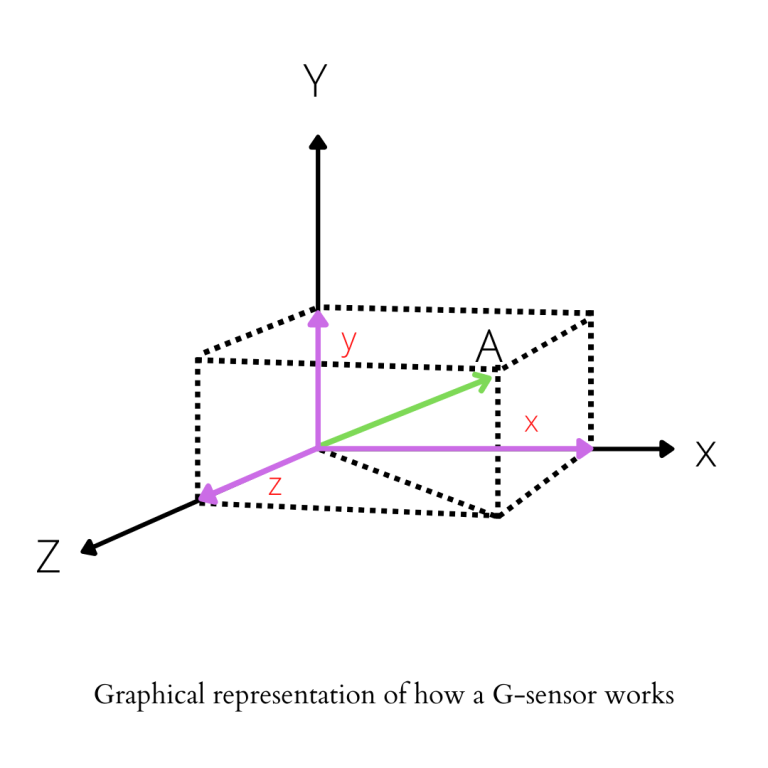Tesla Inc. (formerly Tesla Motors), founded in 2003, is an American automotive and clean-energy company based in Austin, Texas. Tesla designs, develops and manufactures electric vehicles primarily, along with home power storage, car batteries, and solar panels. It developed its first car – Roadster 1st generation in 2008, showcasing Tesla’s electric powertrain and battery technology. It achieved 245 miles with single charge. Tesla cars are also equipped with in-built dash cams. How to setup Tesla dashcam usb? How to view tesla dashcam footage? This article will cover Tesla dashcam in its various car models.
Tesla Cars
Tesla as of January 2022, offers four car models – Model S, Model X, Model Y and Model 3.
- Model S – Tesla designed first all-electric premium sedan, Model S. This car combines safety, efficiency and performance. It has a record of 0 to 60 mph acceleration within 2.28 seconds (as measured by Motor Trend).
- Model X – Model X by Tesla is one of the safest and quickest sport utility cars. It holds great safety ratings from across the National Highway Traffic Safety Administration.
- Model Y – This one is a mid-size SUV, with seating for up to 7 people. It has AWD dual motor and 76 cu ft cargo space.
- Model 3 – Model 3 by Tesla is a low-priced, high-volume electric car. This too is equipped with AWD dual motor.
What is a Dashcam?

A dash cam or a dash board camera is a camera that is installed on the dash board of a vehicle (car, truck, etc). It records events while the vehicle’s being driven or even when parked. The dash cam is essentially designed to accurately capture and record details on the road.
Why is a Dashcam necessary?
Dash cams are often referred to as ‘silent witnesses’. Dash cam footages work as evidence of any accident on the road, which can help avoid false allegations and fraudulent cases, and claim insurance if needed.
Do Tesla Models have Dash Cam?

Yes. The Tesla Models (S, X, Y and 3) have in-built dash cams that not only record video footages from various angles, but also assist in driving and parking the car. Tesla Models utilize the four cameras (front, rear, left and right) to record continuously for a 60 minutes loop while driving.
This feature cancels out the need for buying and installing an aftermarket dash cam in Tesla.
How to setup Tesla Dashcam USB?
Dash cams in Tesla require the use of a formatted USB flash drive to store footages. Once the USB flash drive has been inserted properly to the car’s front USB port, the dash cam icon will appear at the top of the touchscreen.
Tesla Dash Cam Set up
The Tesla dash cam set up is hardly a 30 seconds process. To start with the set up, plug in the USB and turn on all the settings under the ‘safety’ option which includes Dash cam and Sentry mode. If the USB has no storage left, it will automatically delete older footages.
Tesla Dashcam Controls
The touchscreen controls shows a camera icon, which is in fact the dash cam icon.
- Dash cam icon with red dot at the bottom shows ‘recording’
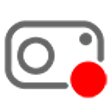
- Dash cam icon with green dot and tick shows ‘footage saved’

- Dash cam icon with neither red or green dot, implies that recording has been paused. Clicking on the icon will start the recording process.
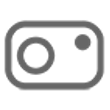
Tesla DashCam Sentry Mode
The Sentry mode is an anti-theft feature that allows a Tesla vehicle to monitor activities when it is parked. It constantly checks on the car’s surroundings and incorporates cameras to record any threats. The sentry mode is disabled by default. To add this layer of protection access the “Safety and Security” menu or enable Sentry mode through the Tesla app.
This system provides comfort and contentment to the user when the car is parked/unattended. Further, this feature also helps in cases of law enforcement regarding accident investigations and insurance claims. Setting up and optimizing the system is really important for a Tesla owner for creating a solid foundation and knowledge about the sentry mode in Model S, X, Y and 3.
Tesla Sentry Mode vs DashCam
It is important to distinguish between the sentry mode and dash cam, both of which are encapsulated within the safety menu and utilize the four repeater cameras (front, rear, left and right) to record all the angles of the car. The Dashcam feature does not record videos when the vehicle is powered off. It is primarily used to record incidents on the drive. The sentry mode, on the other hand, is used when the car is parked. It will detect and capture any kind of movement near the car. But this feature consumes the car’s battery and shall shut down when the battery goes too low (less than 20%).
In terms of sensitivity, the movement which is to be captured needs to be within 2 feet (approximately) for the sentry mode to engage and start recording and it shall send a notification to the owner.
How to View Dash Cam Footage Tesla
To view the dash cam footage, disconnect the USB from the car and connect it to a computer or a laptop. The video footages stay organized according to date for easy access. Select a video file to view it.
Want to learn more about dash cams? We’ll help you out.