ELD Mandate is a California-based company that specializes in providing highly reliable ELD, dash cams, and other smart fleet management solutions. This article will study, analyze, and evaluate its Smart Dash Cam (model EM10). Are they one of the best in this field?

ELD Mandate Smart Dash Cam Price
ELD Mandate Smart dash cam costs $342 yearly or $19.95 per month (with a $199 upfront payment). This price is for dual facing dash cams. The second dash cam can be installed anywhere on the truck or on the front dash cam to make it dual-facing. They also offer a three year contract that is the best price in the industry. Lastly, if an ELD or Asset Tracker is needed the bundle options are incredibly well priced as well. ELD Mandate is the industry leader in pricing.
Score: A+
User Manual
ELD Mandate Smart Dash Cam Design

The ELD Mandate Smart Dash Cam has a sleek and compact design. It has a 4.39-inch touch screen that has a smooth user interface. The dash cam also has a knob to adjust and tighten the angle of the dash cam. It uses a Quad-core processor which has 2GB DDR and 16GB eMMC Flash. The dash cam also has an in-built speaker and microphone. Apart from this, the dash cam can also work as a standalone Android device that can be used for a variety of apps and services like music, navigation, and even ELD. Although not more than 5 inches, this device sure knows how to pack a punch!
Score: A+
Dash Cam Installation
The installation is easy. To begin with, the engine should be turned off. The mounting location on the windshield glass should be cleaned with an alcoholic wipe or by the cleaning rag provided in the package. After removing the plastic film over the 3M sticker, position the dash cam next to the rear-view mirror and hold it in place for 5 seconds. Next, the ACC cable is to be connected to the Automotive Fuse Box. The second camera can be installed either on the rear of the vehicle, side of the vehicle, or facing the driver. The wiring may be laid along the roof of the vehicle. The plug must then be connected to the second camera port on the dash cam.
Score: A
Battery and Power
The dash cam derives its power from the engine of the vehicle. Depending on the vehicle, it may remain powered even when the automobile has been turned off.
Score: B+
Memory and Storage
The dash cam comes with a 64GB SD card already installed in the device. The user can replace this card with another high-speed SD card (class-10 or higher). Such a card must have storage space of at least 2GB and not more than 128 GB. Once the memory limit is reached, the dash cam automatically begins to override the oldest video files. Locked files cannot be overwritten.
Score: A+
User Interface
When the dash cam is turned off, pressing the power button for three seconds turns it on. The dash cam has a smooth touchscreen and a sharp display. The home screen shows the following options:
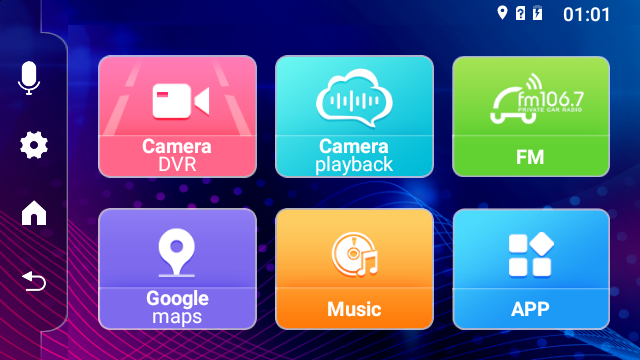
Camera DVR: This is the recording interface. It shows the video that is currently being recorded
Camera Playback: Displays a list of recordings that are currently available to be viewed
FM: Radio FM
Google Maps: Opens Google Maps
Music: Opens Music
App: Displays a list of apps that have been downloaded on the dash cam. You can add new apps from the play store (labeled as ‘Play’)
Score: A+
ELD Mandate Dash Cam Video
ELD Mandate Smart Dash Cam produces high-quality footage. The dash cams have a wide-angle lens – the front camera can cover 150 degrees and the second camera can cover 140 degrees. While the second camera records AHD quality footage, the front camera has two possible video settings. It can either record at 1080P/ 25 fps (1920 X 1080), or at 720P/ 25 fps (1280 X 720). It stores videos in MP4 format and images in JPEG. The dash cam automatically begins to record when turned on. It continues to do so unless the recording is manually paused. The dash cam has an option to turn off audio recording. The dash cam also displays the time, location, and speed of the vehicle in each recording.
The Camera DVR app shows the recording interface as shown below.
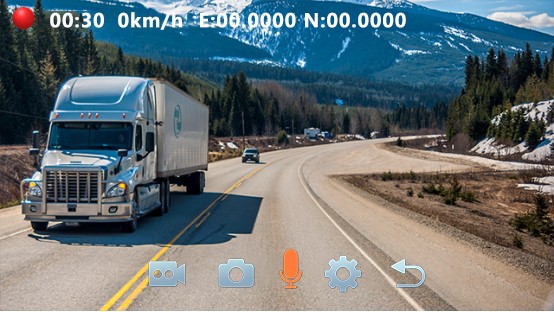
The red dot indicates that the current video is being recorded. The preview icon (first icon from the bottom left) allows you to switch views from between the two dash cams. The camera icon will capture an image, while the voice recorder icon can be used to turn sound recording on or off. The settings icon will open up the settings menu (if the dash cam is recording, this won’t open). From here the user can determine the sensitivity of collision detection.
Score: A
Accessing Videos
There is no need for a smartphone (or any other such device) to view the recordings. Files can be seen and locked on the dash cam itself. If a recording meets the collision sensitivity, the file automatically gets locked and starts uploading to the portal. If the dash cam has been turned off, the upload pauses but resumes as soon as it is turned on again. The file is uploaded onto secure servers which can be accessed from anywhere in the world, for the next two years. A minute of the recording is approximately 100 MB and takes the necessary time to upload.
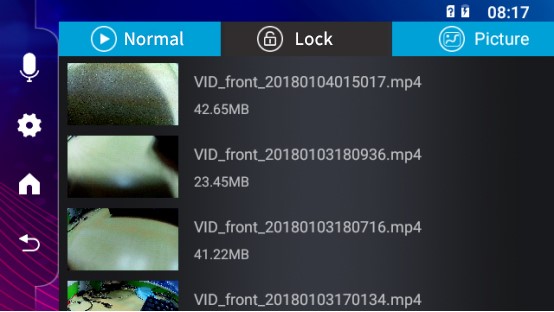
The Camera Playback app displays the list of recordings. Long pressing a clip gives three options – to delete, lock, or cancel. A locked video file stays on the dash cam at all times but is not uploaded to the portal. Only videos that meet the collision sensitivity are uploaded automatically to the back end portal. As mentioned before, locked files are protected from being overwritten.
Score: A+
G-Sensor
The dash cam has a triaxial G-sensor (X/Y/Z Axis). The G-Sensor of the dash cam is always enabled when the device is on. Additionally, if the park mode is on, the G-sensor will work even when the truck is shut down, provided power is still coming to the dash cam. In this case, any shake will wake up the dash cam. The dash cam will then record for the next 1 minute without turning on the screen and then go back to sleep. The park mode option can be found under settings. The functionality of this feature depends on how it is powered to the engine.
Score: A
ELD Mandate GPS
ELD Mandate also provides fleet managers the ability to monitor movements through its GPS tracking functionality. The dash cam has a GPS antenna that provides near-live tracking of the truck. For best connectivity, the GPS antenna must always face upwards. This gives the fleet manager a host of controls and regular feedback. Location sharing, geofencing, full breadcrumbs, custom alerts, and reports are a part of this supervising feature. Apart from this, the dash cam can also provide video footage of hard brakes, hard acceleration, hard turns, or any collision.
For easy navigation, the dash cam also has inbuilt Google Maps. An ELD Mandate sim card is required to activate this feature.
Score: A
Customer Reviews
ELD Mandate is one of the highest-rated companies in the trucking space. Their apps, products, and services have amazing customer reviews. It has a 4.9/5 rating on Play Store, which is based on 1K+ reviews. It rates 5/5 on Trustpilot, with 2k+ reviews. They also have more than 500 reviews on Facebook, with a shining 5/5 rating. Customers have, time and again, recommended the company’s quick and efficient customer support.
Score: A+
Pros
- It is half the price of the largest competitors on a monthly basis.
- Easy installation.
- Flexibility on the second camera – it can be installed anywhere on the truck.
- The second camera can make it a dual-facing dash cam.
- It comes with an angle tighten knob to adjust the angle of the dash cam.
- Wi-Fi and Bluetooth connectivity.
- Dash Cam can be used as an android device for navigation or ELD.
- Standalone 4G LTE dash cam.
- Easy navigation.
- GPS Tracking in near real-time.
- Wide-angle lens.
- High definition video for both cameras.
- Collision sensitivity – auto-locks videos.
- Best Customer Support in the industry.
- Large memory space.
Cons
- No backup battery power.
Overall ELD Mandate Dash Cam Review:
ELD Mandate has successfully designed a dash cam that ensures the safety and security of the driver and the vehicle without making any compromises on user privacy. The dash cam is a storehouse of much-needed on the road features that are easy to access and use. The installation process is fairly easy, its wide-angle lens and video resolution offer good quality footage, and its GPS tracking allows fleet managers/owners to have constant knowledge of movements and disruption, if any. ELD Mandate dash cam is without a doubt, a great choice for your vehicle.
Want to learn more about dash cams? We’ll help you out.



